


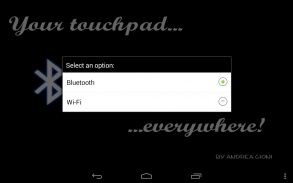
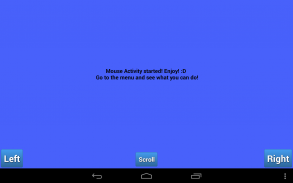
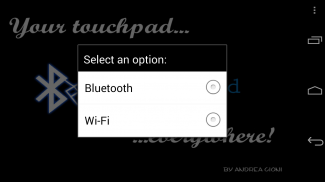
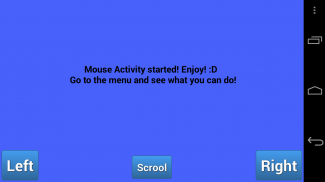
BluePad - TouchPad & Keyboard

คำอธิบายของBluePad - TouchPad & Keyboard
Wi-Fi and Bluetooth support!
Are you looking for a wireless mouse-pad and a keyboard? Are you tired of using a mouse on your computer?
That's the right app for you!
BluePad 1.1 is able to change each Android device into a perfect mouse and keyboard for your Pc.
Be careful, the devices needs an internet or a bluetooth connection.
BluePad offers the following functionalities (soon there will be more):
- Mouse with drag and scroll
- Keyboard
- Pinch to zoom
- Computer screen capture
Moreover, to use BluePad correctly, it's necessary another app called BluePad-Server, which is compatible with every main existing OS (Mac OS X partially). Obviously, to work correctly, BluePad-Server needs the last Java version installed on the Pc. That's available on this adress: <a href="https://www.google.com/url?q=https://www.google.com/url?q%3Dhttp://www.java.com/it/download/%26sa%3DD%26usg%3DAFQjCNFmIlotOuz2_2xKwb2j6cckQ_wgRw&sa=D&usg=AFQjCNH1gsUnU4Tqt-9umC3WcxQEqMU5qQ" target="_blank">http://www.java.com/it/download/</a>
BluePad-Server is available here: <a href="https://www.google.com/url?q=https://www.google.com/url?q%3Dhttp://www.andysite.altervista.org/progetti/proj3.html%26sa%3DD%26usg%3DAFQjCNGv1vDQUCa-QrZG5G-RytXFztBVGg&sa=D&usg=AFQjCNEMh9fkSMxNxv1Ez6sfq6Rv4YI5UQ" target="_blank">http://www.andysite.altervista.org/progetti/proj3.html</a>
By now Mac OS X doesn't support the keyboard comunication, sorry for the inconvenience. I'm working to patch it.
If there are any problems, please contact me and I would appreciate your comments to improve even more my app :)
</div> <div jsname="WJz9Hc" style="display:none">Wi-Fi และการสนับสนุนบลูทู
คุณกำลังมองหาเมาส์แพดและคีย์บอร์ดไร้สายหรือไม่ คุณเบื่อของการใช้เมาส์บนเครื่องคอมพิวเตอร์ของคุณหรือไม่
นั่นคือการตรวจสอบที่ถูกต้องสำหรับคุณ
BLUEPAD 1.1 มีความสามารถในการเปลี่ยนอุปกรณ์ในแต่ละเมาส์และแป้นพิมพ์ที่สมบูรณ์แบบสำหรับเครื่องคอมพิวเตอร์ของคุณ
ระวังอุปกรณ์ที่ต้องการอินเทอร์เน็ตหรือการเชื่อมต่อบลูทู ธ
BLUEPAD มีฟังก์ชันการทำงานดังต่อไปนี้ (เร็ว ๆ นี้จะมีมากขึ้น):
- เมาส์ที่มีการลากและเลื่อน
- แป้นพิมพ์
- หยิกเพื่อดูภาพขยาย
- จับภาพหน้าจอคอมพิวเตอร์
นอกจากนี้การใช้ BLUEPAD อย่างถูกต้องก็จำเป็น app อื่นที่เรียกว่า BLUEPAD เซิร์ฟเวอร์ซึ่งเข้ากันได้กับทุกระบบปฏิบัติการที่มีอยู่หลัก (Mac OS X บางส่วน) เห็นได้ชัดว่าในการทำงานอย่างถูกต้อง BLUEPAD เซิร์ฟเวอร์ต้องการ Java รุ่นล่าสุดที่ติดตั้งในเครื่องคอมพิวเตอร์ ที่มีอยู่ในที่อยู่นี้ <a href="https://www.google.com/url?q=http://www.java.com/it/download/&sa=D&usg=AFQjCNFmIlotOuz2_2xKwb2j6cckQ_wgRw" target="_blank">http://www.java.com/it/download/</a>
BLUEPAD-Server เป็นอยู่ที่นี่: <a href="https://www.google.com/url?q=http://www.andysite.altervista.org/progetti/proj3.html&sa=D&usg=AFQjCNGv1vDQUCa-QrZG5G-RytXFztBVGg" target="_blank">http://www.andysite.altervista.org/progetti/proj3.html</a>
โดยตอนนี้ Mac OS X ไม่สนับสนุน comunication แป้นพิมพ์ขอโทษสำหรับความไม่สะดวก ฉันทำงานในการแก้ไขมัน
หากมีปัญหาใด ๆ โปรดติดต่อฉันและฉันอยากจะขอบคุณความคิดเห็นของคุณในการปรับปรุงมากขึ้น app ของฉัน :)</div> <div class="show-more-end">



























